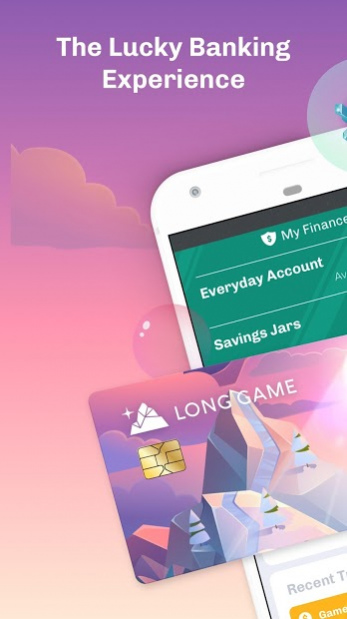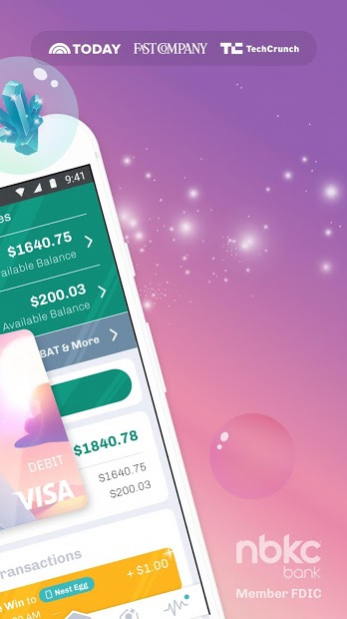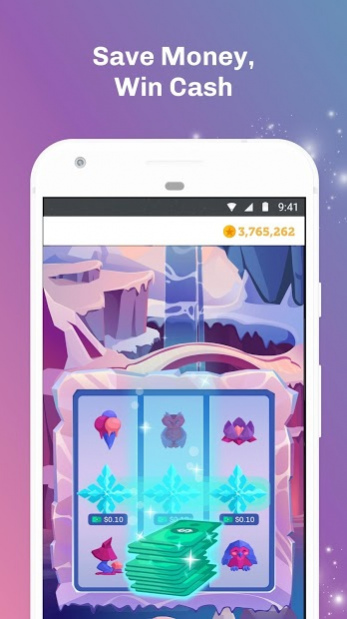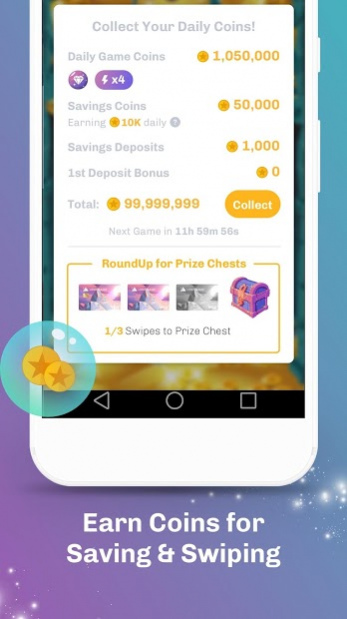Long Game 3.26.0
Continue to app
Free Version
Publisher Description
HOW IT WORKS
- Download the app, create an account and securely link your bank
- Deposit money into your new Long Game account; nbkc bank, FDIC insured
- Use your Long Game card for everyday spending and get chances to play games
- The games are fun and easy and free, with chances to win cash prizes up to $1,000,000!
- Plus, set custom Savings goals and accelerate your Savings with RoundUp
- Earn 0.10% interest on Savings + win cash prizes! You can withdraw all your money at any time. Rate is variable APY as of 04/24/2020, no minimum balance required
READ ALL ABOUT US
We’ve been featured in the Wall Street Journal, Forbes, TechCrunch and The Hustle.
IS LONG GAME SAFE?
Yes! Your savings account is FDIC insured in partnership with socially minded banks. You can withdraw all of your money at any time. Games on Long Game are played with Coins, and Long Game players never lose any money, even if you lose a game!
The nbkc bank Visa® Debit Card is issued by nbkc bank, Overland Park KS; Member FDIC. Visa card does not support cryptocurrency.
2,947
About Long Game
Long Game is a free app for Android published in the Accounting & Finance list of apps, part of Business.
The company that develops Long Game is Long Game Savings Inc.. The latest version released by its developer is 3.26.0.
To install Long Game on your Android device, just click the green Continue To App button above to start the installation process. The app is listed on our website since 2020-11-12 and was downloaded 1 times. We have already checked if the download link is safe, however for your own protection we recommend that you scan the downloaded app with your antivirus. Your antivirus may detect the Long Game as malware as malware if the download link to co.longgame.app is broken.
How to install Long Game on your Android device:
- Click on the Continue To App button on our website. This will redirect you to Google Play.
- Once the Long Game is shown in the Google Play listing of your Android device, you can start its download and installation. Tap on the Install button located below the search bar and to the right of the app icon.
- A pop-up window with the permissions required by Long Game will be shown. Click on Accept to continue the process.
- Long Game will be downloaded onto your device, displaying a progress. Once the download completes, the installation will start and you'll get a notification after the installation is finished.